iFiling DMS on SharePoint
PROJECT OWNERS
iFiling allows organizations centrally manage documents as per the standard procedure of Document Filing and Control. Streamlines, tracks and govern the process of filing, search, and permissions.
iFiling is a template based solution for the below specified area of Document management
control.
Where to store a document at each stage of its life cycle.
How to control access to a document at each stage of its life cycle
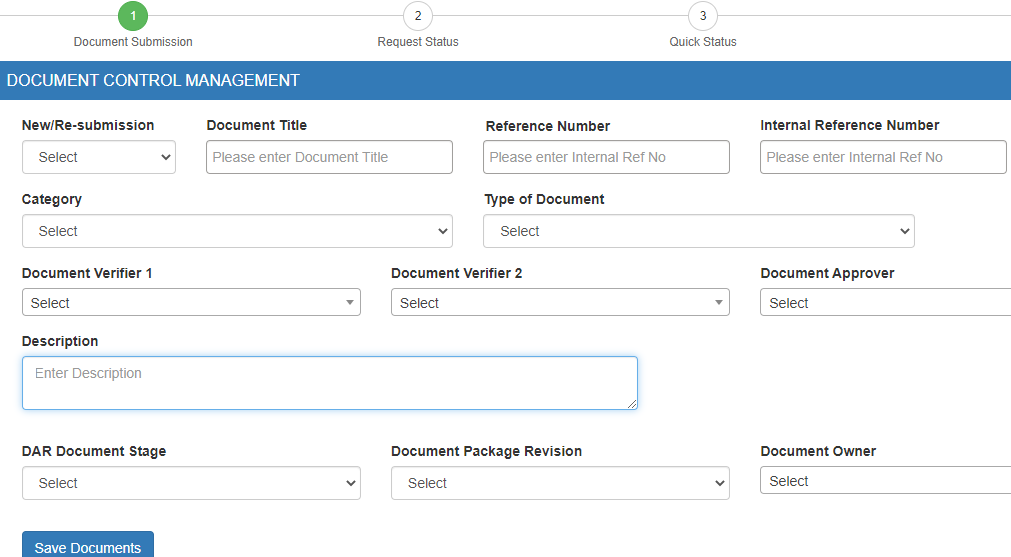
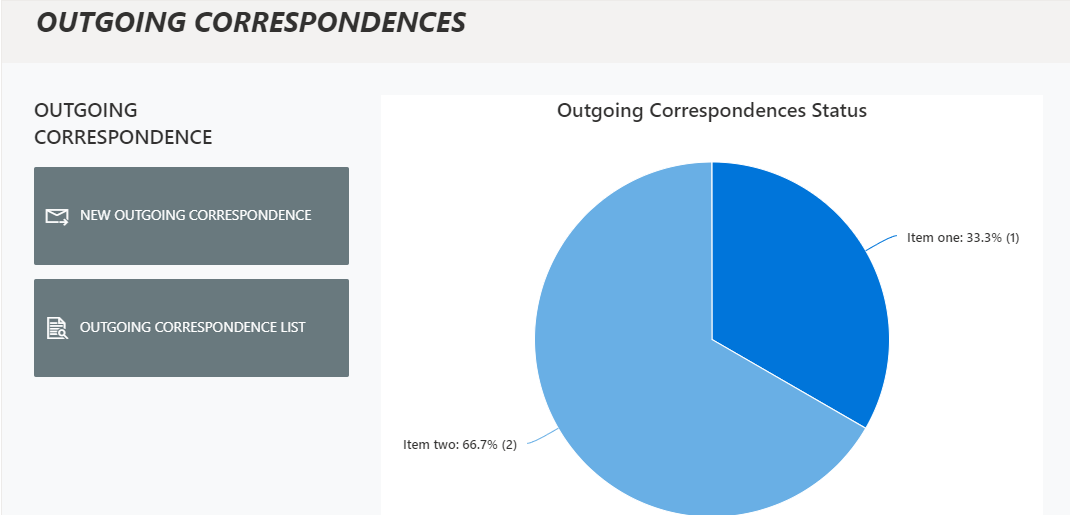
DOCUMENT CONTROLLER
Document management controls the life cycle of documents in your organization — how they are
created, reviewed, and published, and how they are ultimately disposed of or retained. Although
the term "management" implies that information is controlled from the top of the organization, an
effective document management system should reflect the culture of the organization that uses it.
The tools that you use for document management should be flexible enough to enable you to
tightly control a document's life cycle, if that fits your enterprise's culture and goals, but also to let
you implement a more loosely structured system, if that better suits your enterprise.
iDoc is a suite of apps for the specialized business requirements of workflow and process automation. Developed using SharePoint Online platform, iDoc enables organizations to quickly start digitizing and go paperless with configurable approval workflows.
iDoc provides organizing, routing, tracking, authorizing and distributing all documentation involved in projects.
Where are you in your digital transformation journey?
DOCUMENT VERIFIER
Receive email whenever a document needs your attention
Go to My Task and check the pending documents for your review
Approve or Deny the document
Comment or ask for resubmission
Approve with comments for final approver
Store and Archive Documents as per the access
o Pre defined Filing structure for 500+ categories.
o We will provide excel template to fill the structure and based on that we
can configure the iFiling View.
o Icons and colors will be designed based on customer branding colors.
o In a iFiling document library, you can:
- Add, edit, delete a file, folder, or link from iFiling document library,
co- author, and download documents.
- Control who has access to a library, a folder within a library, or an
individual file within a library.
- Track the activity on a file, such as when it was last modified, and
receive a notification when something has changed.
- Create a custom view of a document library.
- Share files or folders with others.
- Add a link in a document library to something that is stored outside
the library, for example, a link to a file located in a different library or
even a link to an external web page.

