Copilot is transforming how we work
Early data shows the impact of Copilot on productivity, creativity, and time.
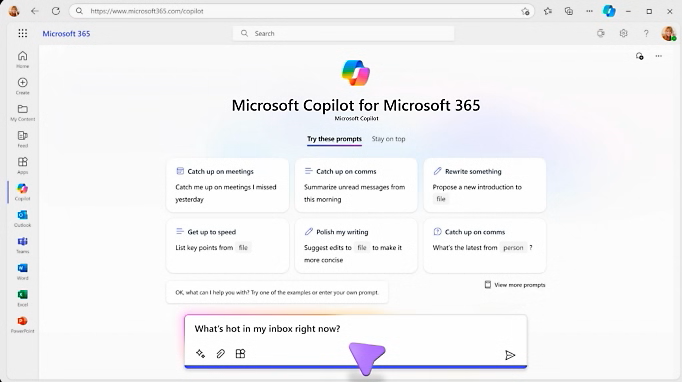
Looking to Buy Copilot?
Thousands of skills. All your data. Infinite possibilities for enterprise.
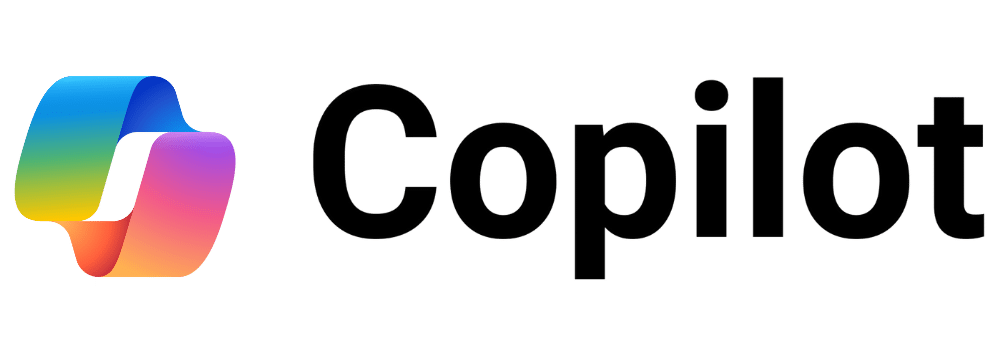
Copilot for Microsoft 365 is your AI assistant for work that supercharges productivity and creativity, re-engineers business processes, empowering you to securely transform into an AI-powered organization. Integrated into the apps millions use every day, it combines the power of the most advanced LLM’s with your data in the Microsoft Graph—your documents, presentations, email, files, meetings, chats, and more, plus the web to deliver accurate, relevant, and contextual responses all with natural language. Copilot also inherits your existing Microsoft 365 security, privacy, identity, and compliance policies—so you know it’s enterprise-grade.
Copilot for Microsoft 365 includes access to Microsoft Copilot and integrations with Copilot in Word, PowerPoint, Excel, Outlook, Teams2, Loop, Edge for Business, and other Microsoft 365 apps.
Benefits of Using Microsoft Copilot
- Increased Productivity: By automating routine tasks and providing intelligent suggestions, Copilot allows users to focus on more critical and creative aspects of their work.
- Time Savings: Tasks that once took hours can now be completed in minutes, thanks to Copilot’s AI-driven capabilities.
- Improved Accuracy: With Copilot, the margin for error is significantly reduced. Whether it’s ensuring data accuracy in Excel or maintaining consistency in a document, Copilot has you covered.
- Enhanced Creativity: By handling repetitive tasks, Copilot frees up mental space, allowing users to focus on generating innovative ideas and solutions.
- Better Collaboration: Copilot enhances communication within teams by streamlining information sharing and task management, ensuring everyone is on the same page.
How to Get Started with Microsoft Copilot
To start using Copilot, ensure you have an active Microsoft 365 subscription. Copilot is gradually being rolled out across various apps, so you may need to update your software to the latest version. Once available, you can access Copilot directly within supported applications by simply clicking on the Copilot icon or invoking it with a command.
Microsoft Copilot represents the future of work, where AI and human collaboration seamlessly blend to drive efficiency and creativity. As the digital landscape continues to evolve, tools like Copilot will be essential in staying ahead of the curve, allowing users to achieve more with less effort. Whether you’re managing a business, working on a project, or simply organizing your day-to-day tasks, Copilot is here to help you work smarter, not harder.

